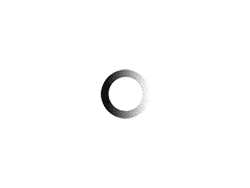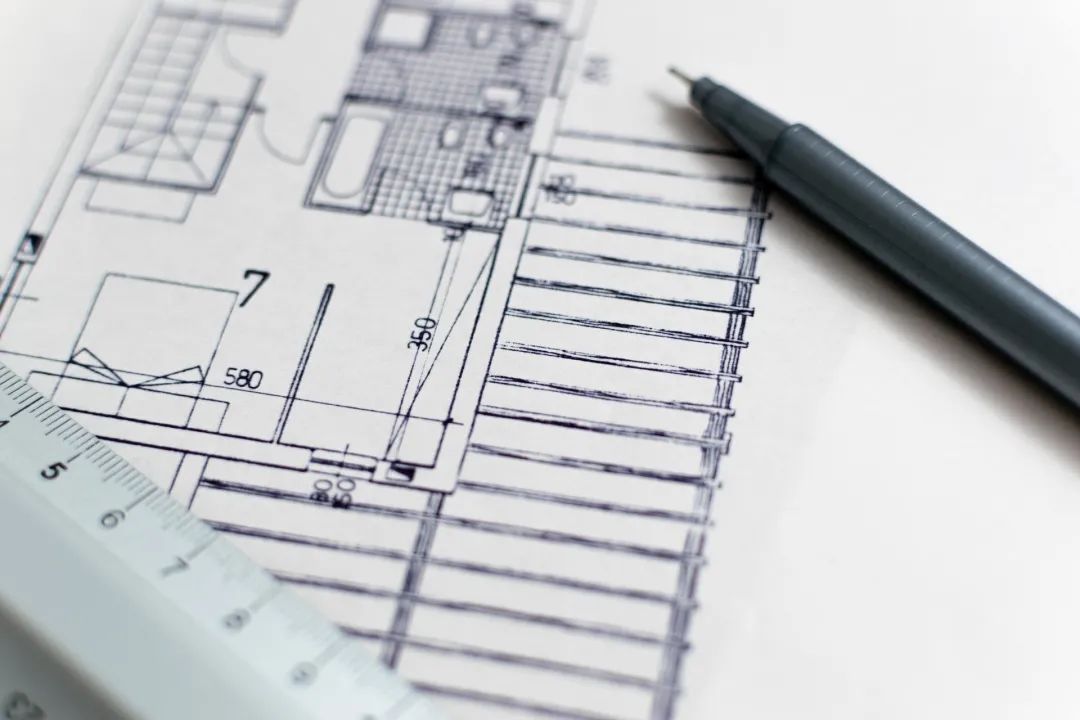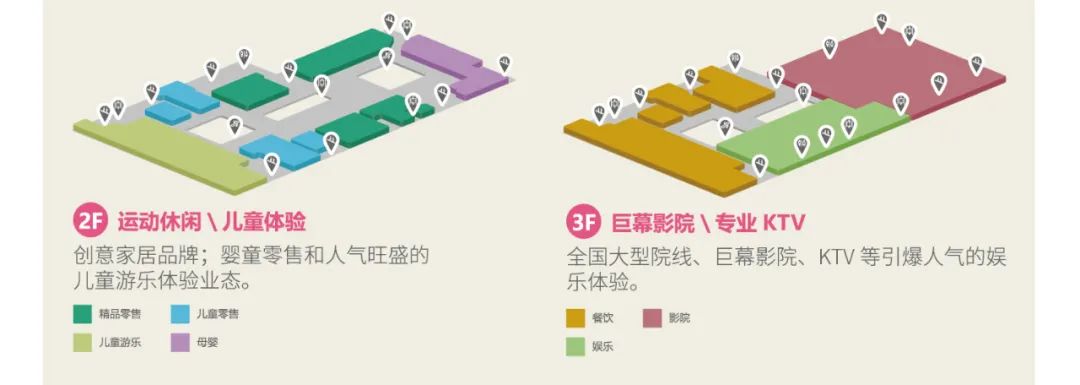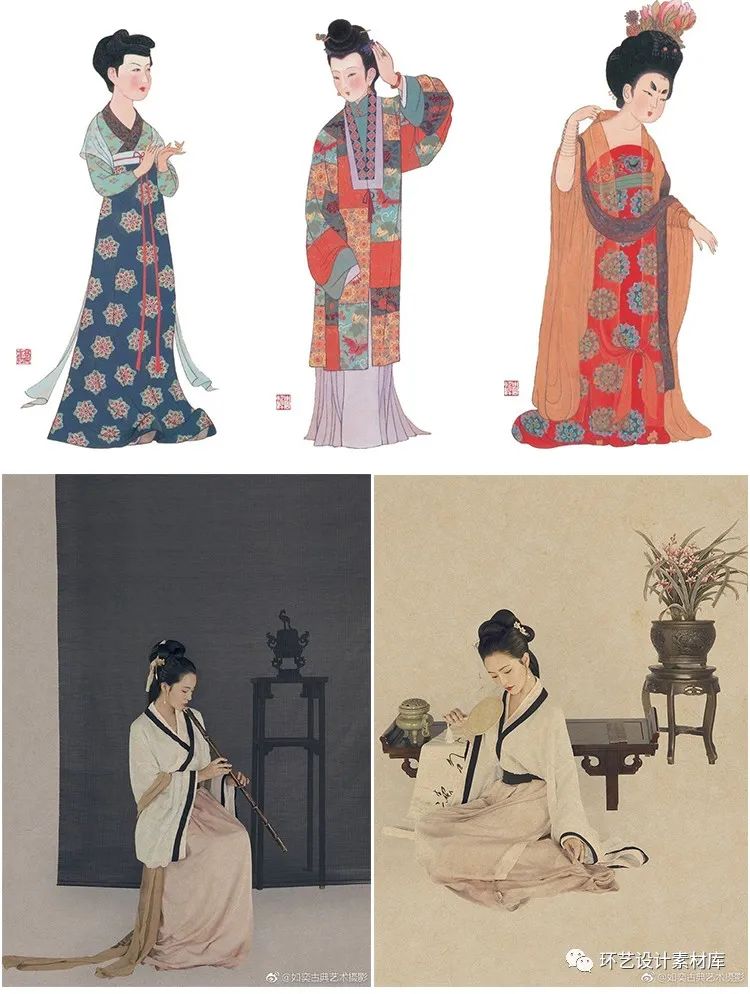For results that focus on speed and have good quality, it is recommended to choose: DPM++2M, StepRange: 25-30; 3.
If you expect stable and reproducible images, avoid using any ancestor samplers: signs with a, Eulera, etc.
You must have had many doubts about which sampler to use for sampling during use.
If there are any errors, please let us know through the background and we will make modifications!!! Old rules!!! If you have any other questions about the StableDiffusion integration package, you can reply to SD communication in the background and enter the group to continue communication!!! welcome
.
Each setting affects the final drawing result.
Therefore, the intersection of buildings is arranged overnight!!! Introduction to the Basic Interface: This is where the basic settings and step count of the sampler are set.
Summary: These are all evaluated by the intersection of the building itself.
After the efforts at the crossroads of architecture, we have compiled many basic tutorials for you some time ago.
The basic interface at the intersection of the building will not elaborate on the specific logic of each sampling method, but will directly discuss the results and recommend that you use it frequently!!! Explanation 1.
If you only want to obtain some simpler results, choose Euler or Eulera, and reduce the number of steps appropriately to reduce time; 2.
Expecting high-quality images without caring about image convergence: DDIM, StepRange: 25-354.